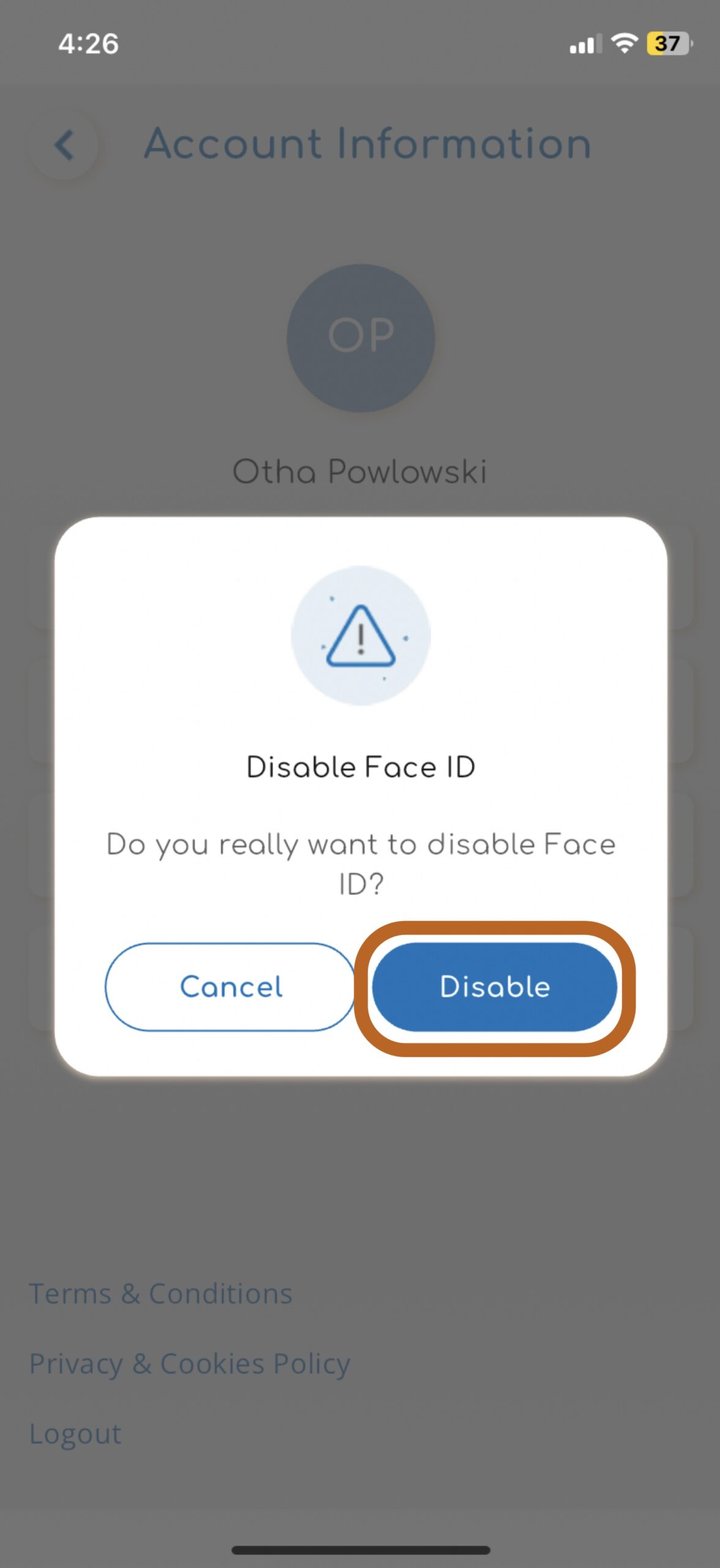Step 1
Navigate to your Account Information page by clicking the icon with your initials in the upper right corner of the home page
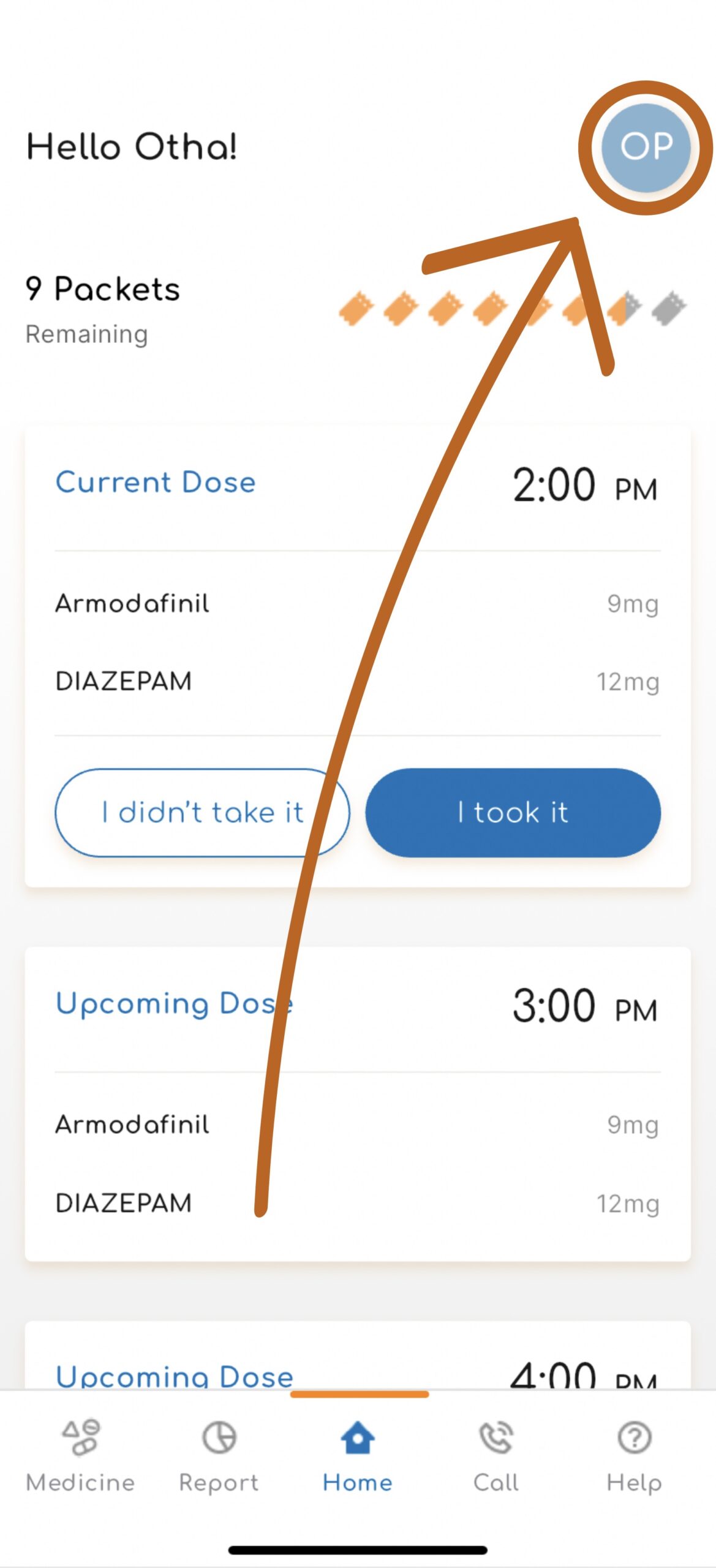
Step 2
Select “Disable Face ID”
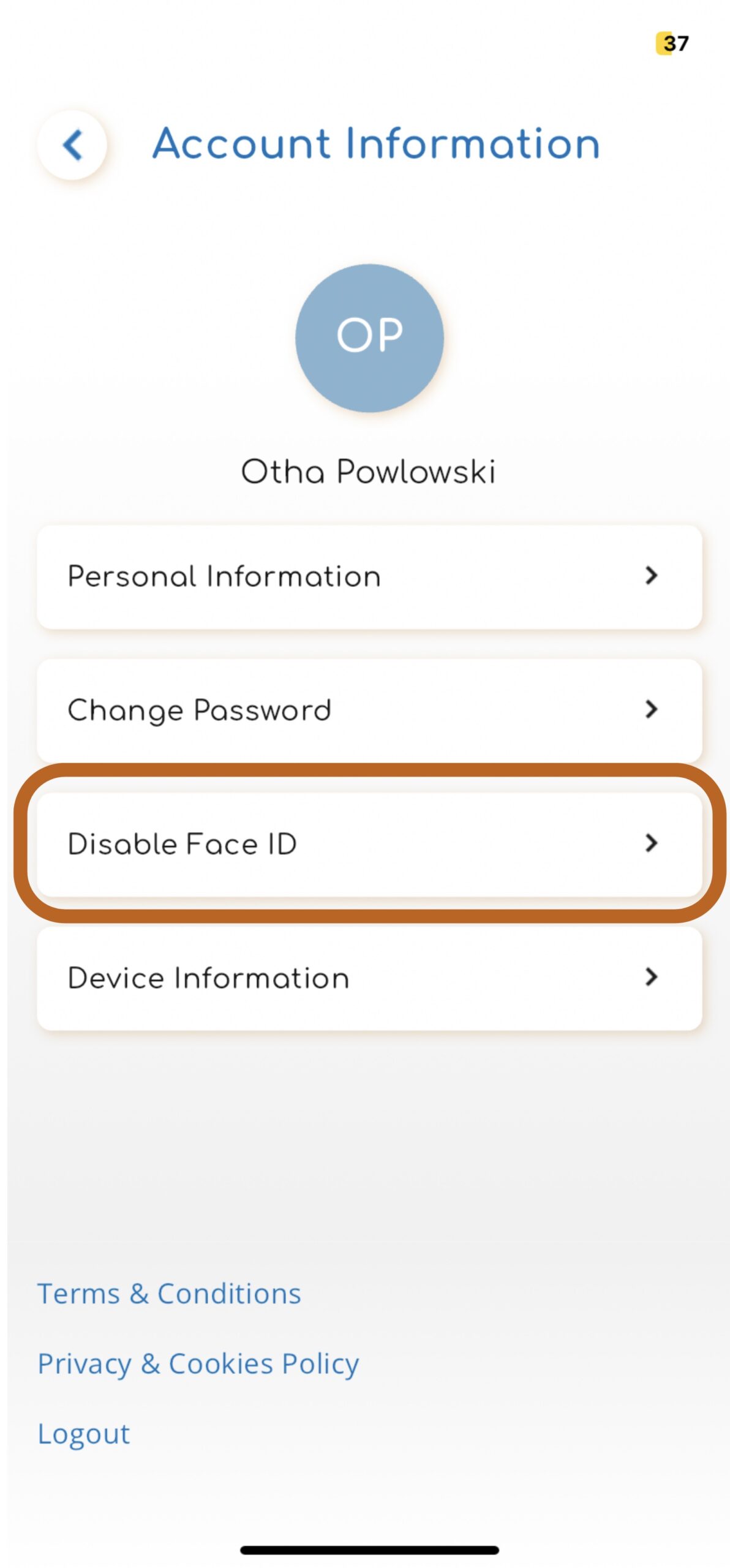
Step 3
Select “Disable” again to confirm
Face ID is now disabled
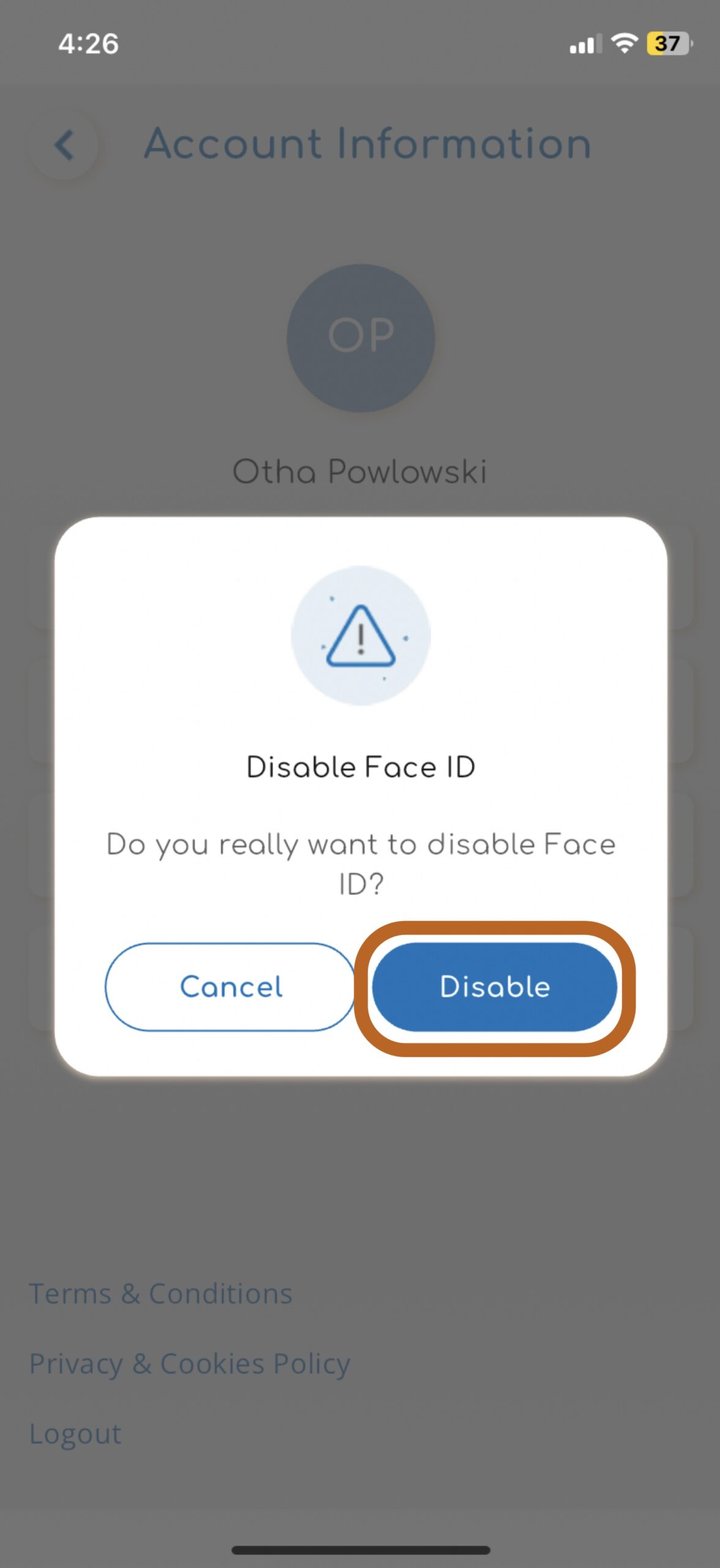
Navigate to your Account Information page by clicking the icon with your initials in the upper right corner of the home page
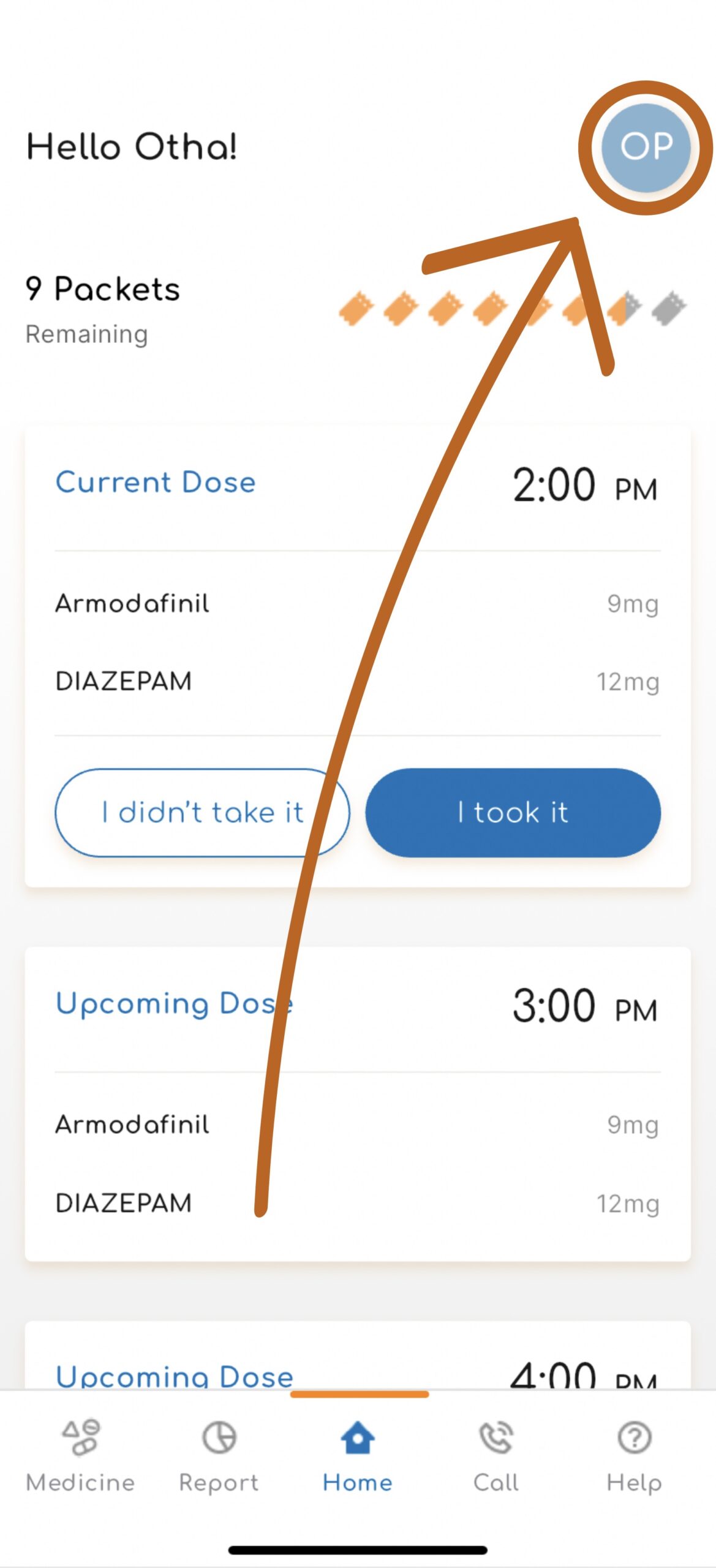
Select “Disable Face ID”
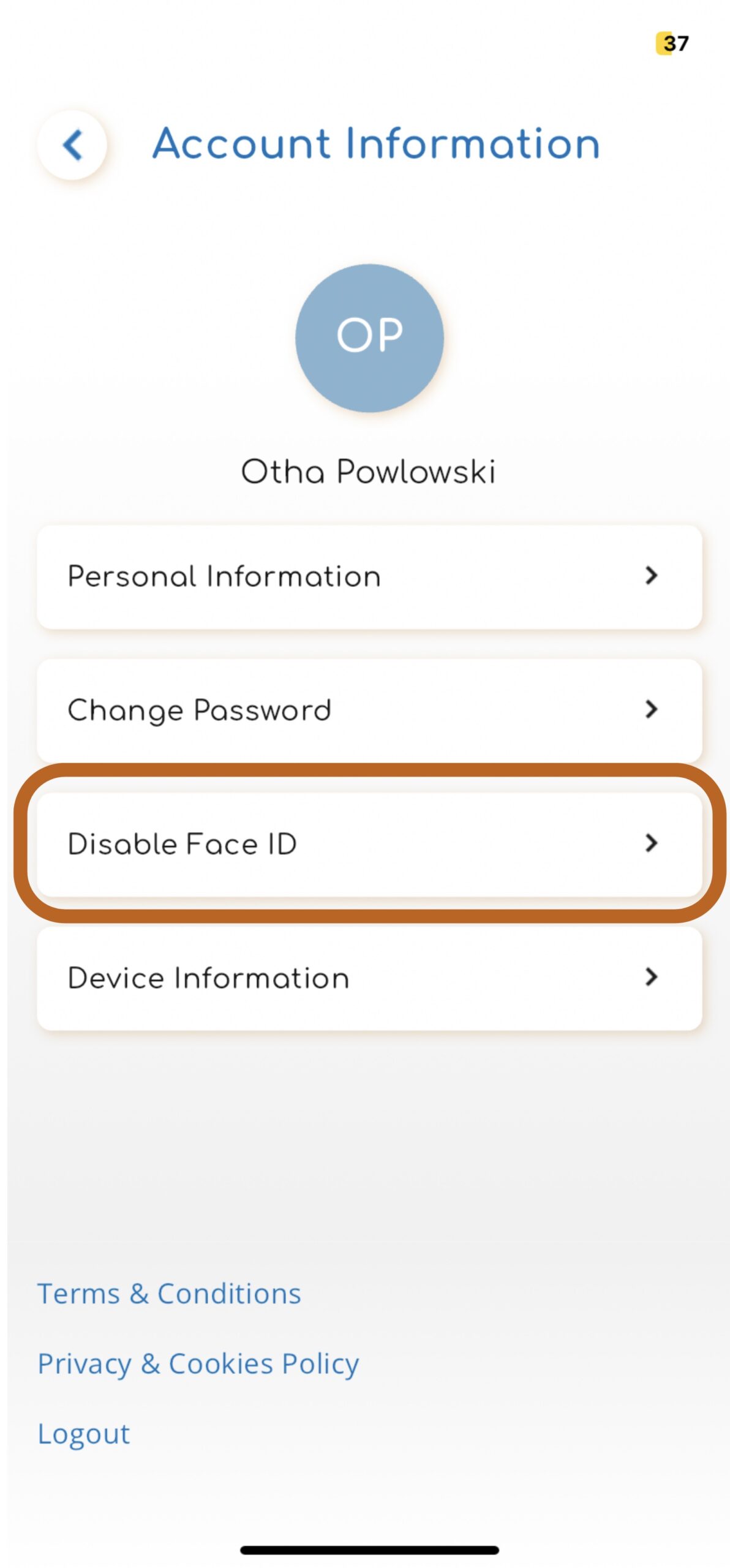
Select “Disable” again to confirm
Face ID is now disabled