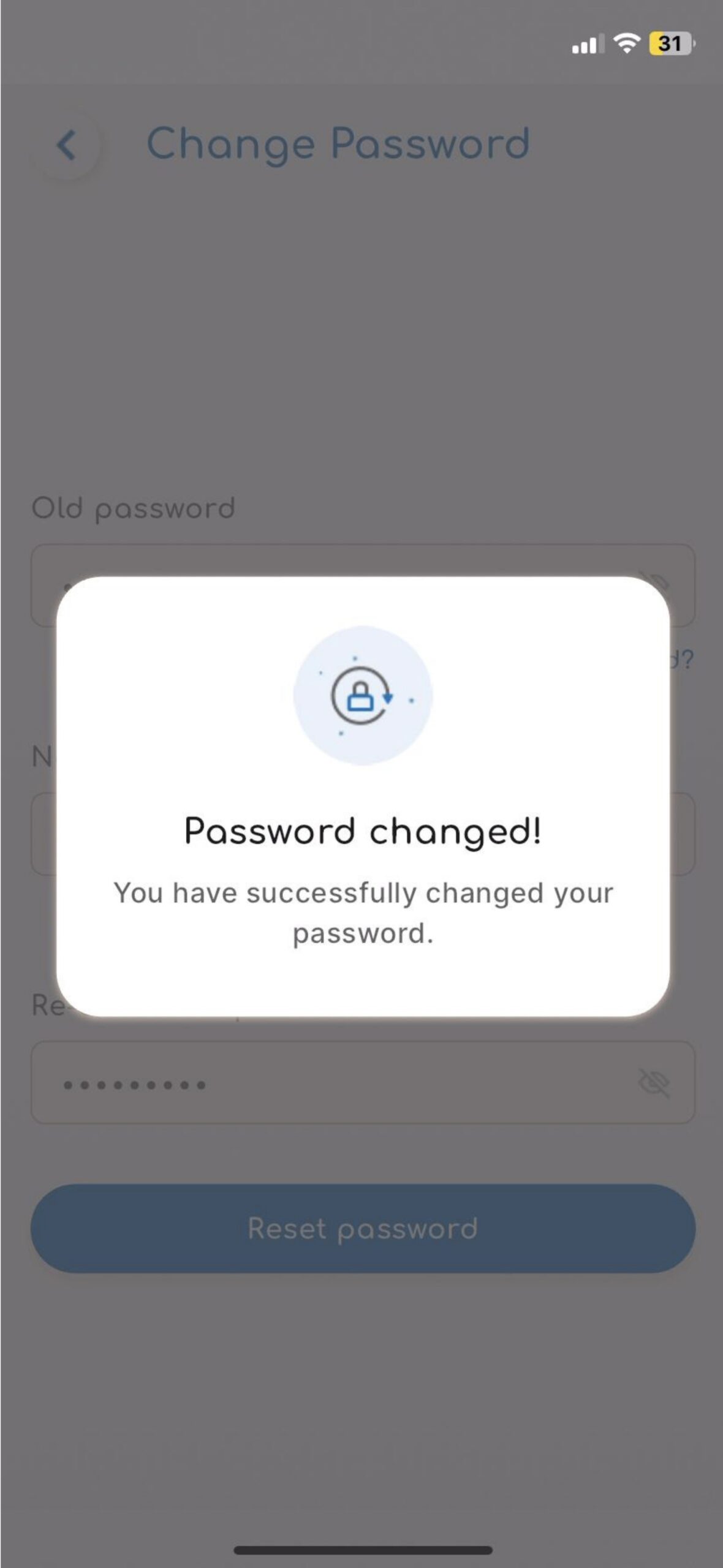Step 1
Navigate to your Account Information page by clicking the icon with your initials in the upper right corner of the home page.
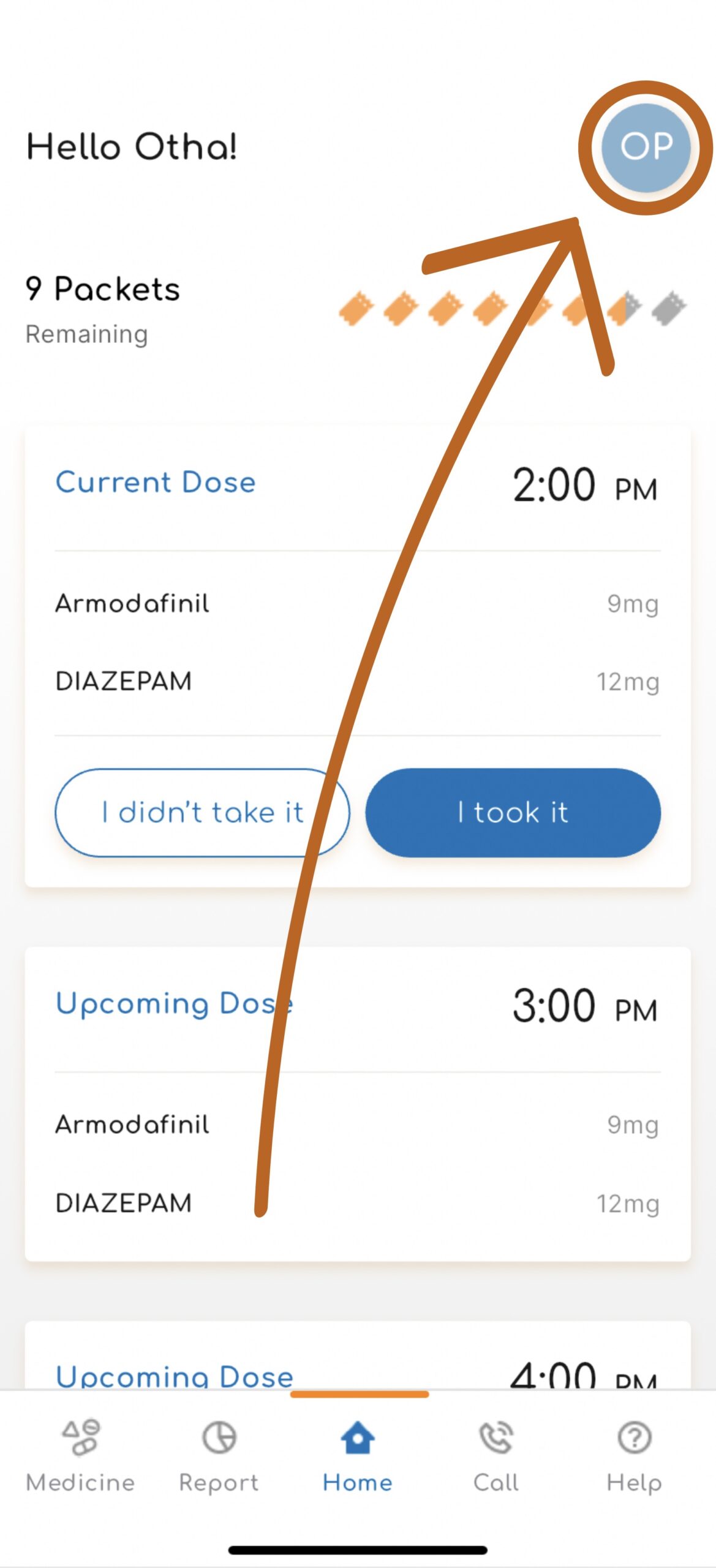
Step 2
Select “Change Password.”
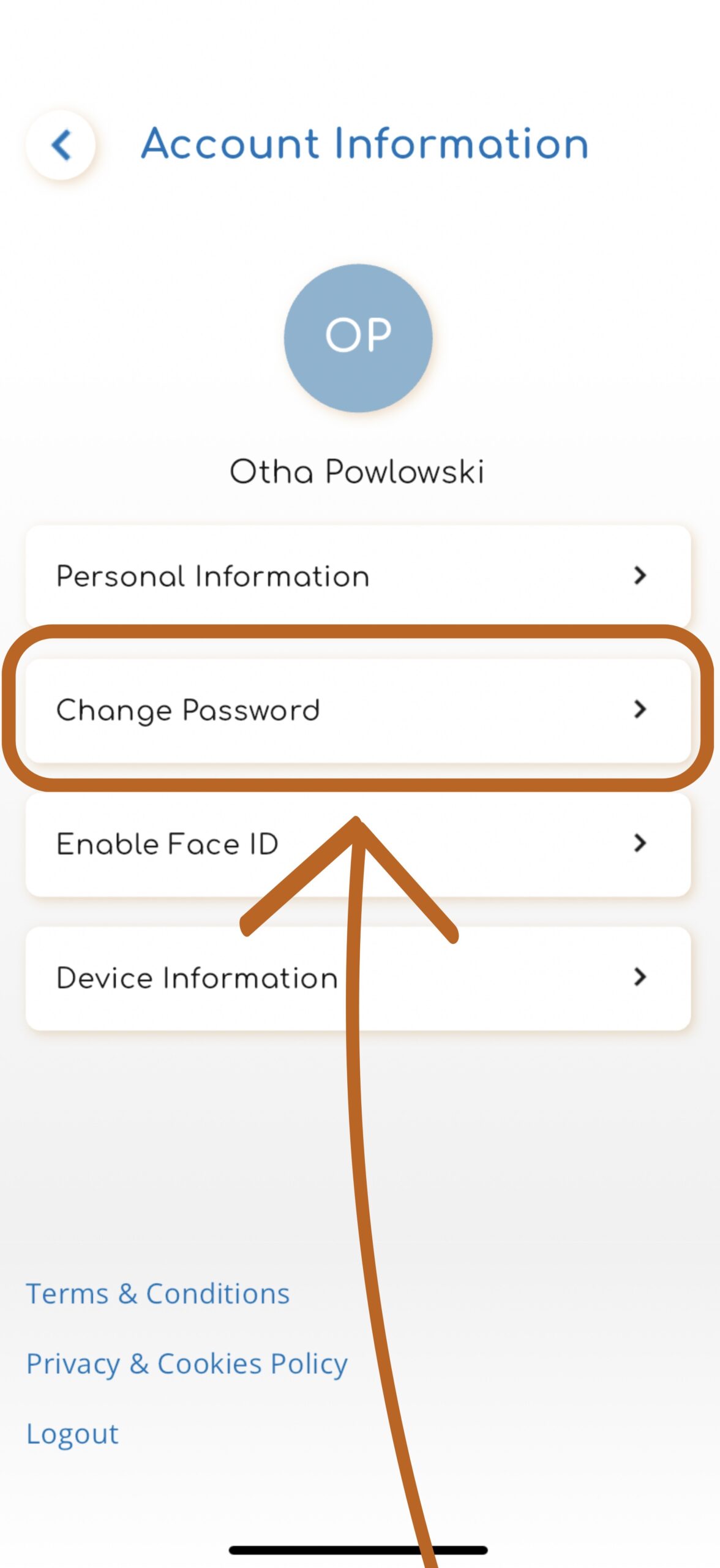
Step 3
Type in your current password in the box labeled “Old Password.”
If you do not remember your current password, select “Forgot password?” underneath the box and follow the corresponding steps.
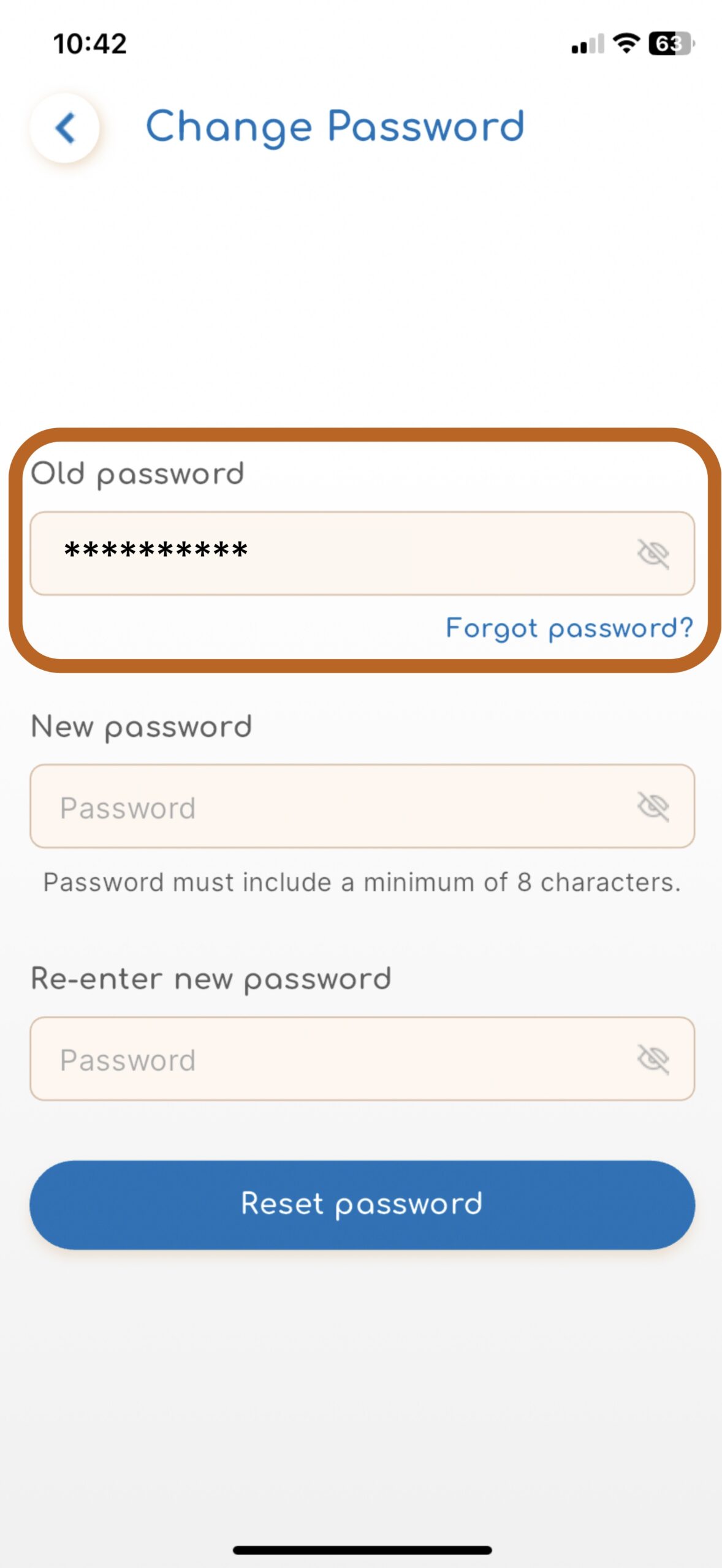
Step 4
Enter in your new password.
Keep in mind that passwords must include at least one number and one uppercase letter and must be at minimum 8 characters in length.
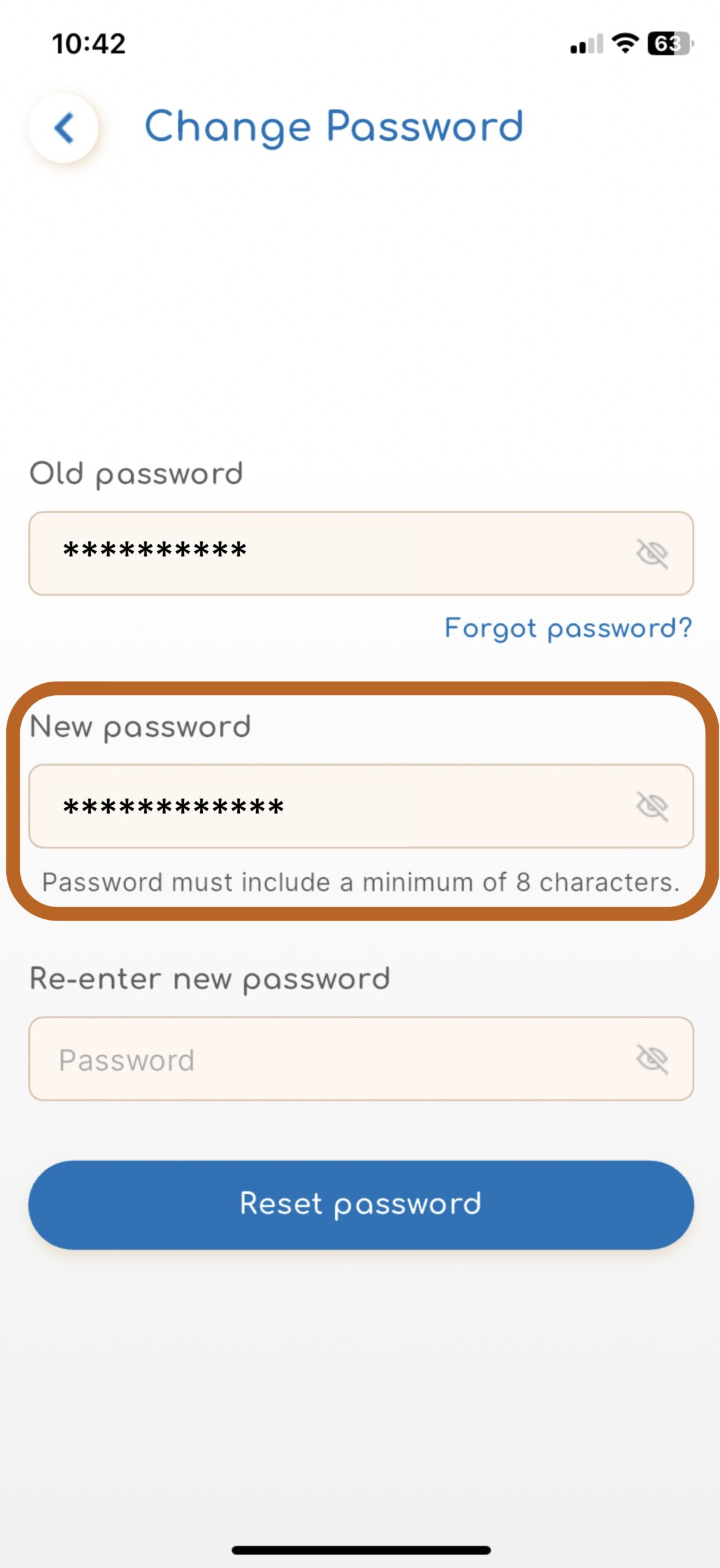
Step 5
Re-enter your new password here to confirm.
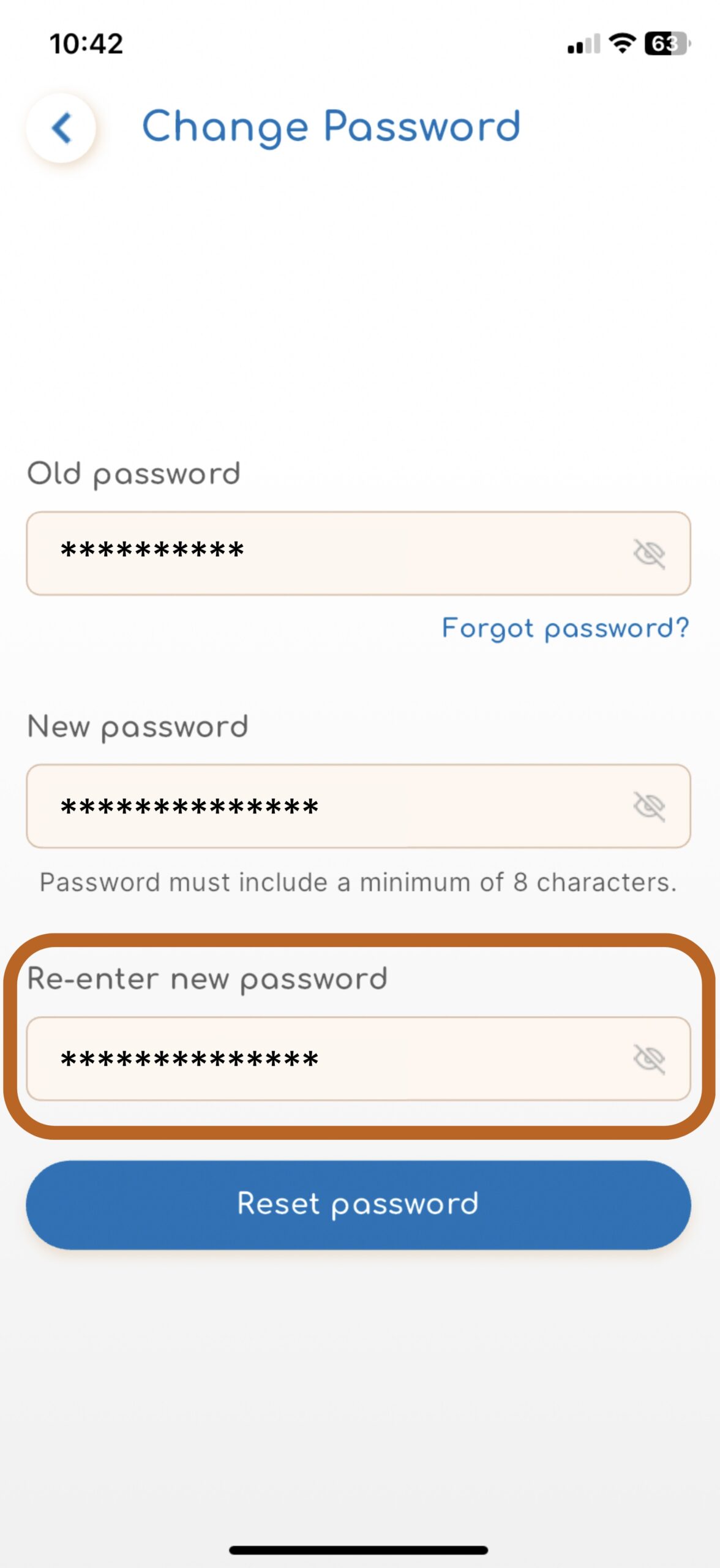
Step 6
Select “Reset Password.”
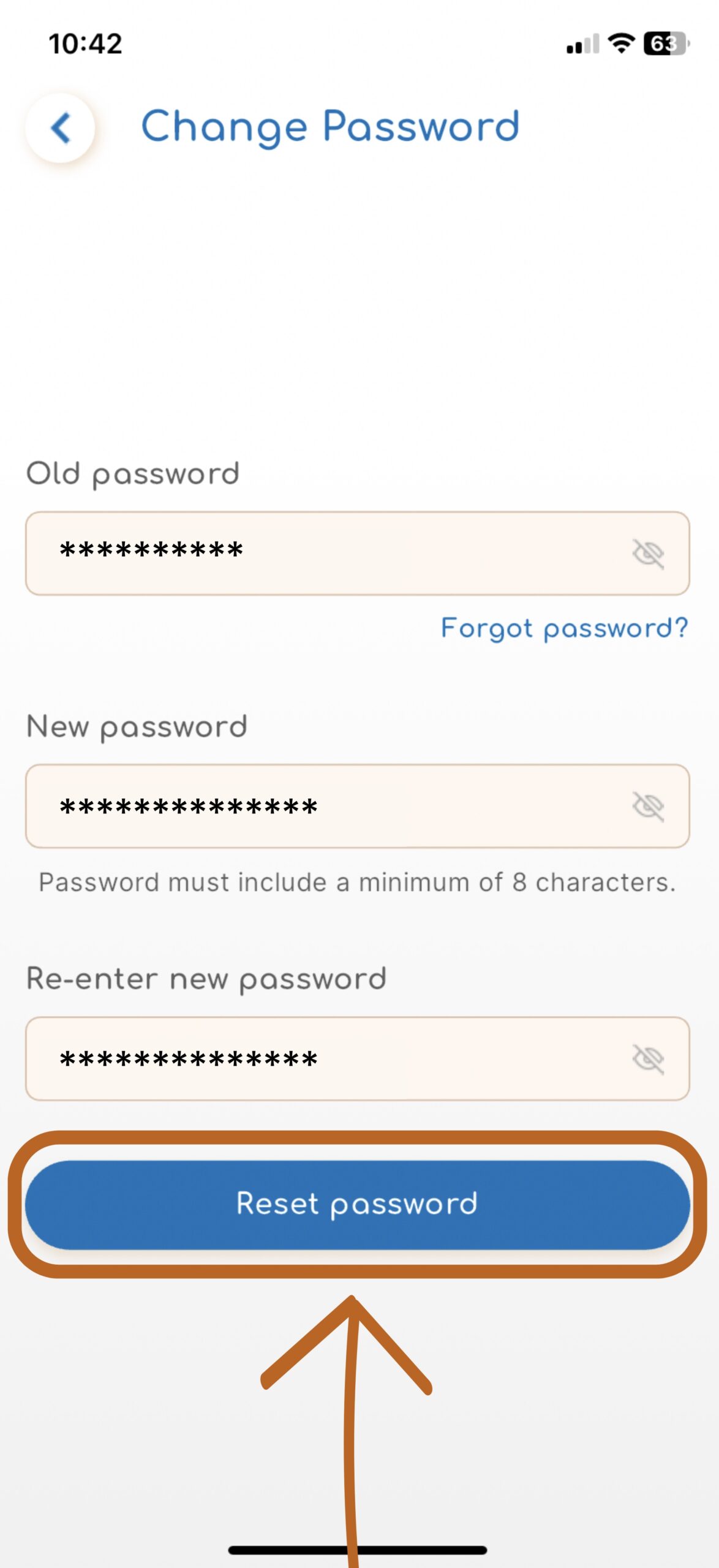
Step 7
You should receive this confirmation message meaning your password change was successful.