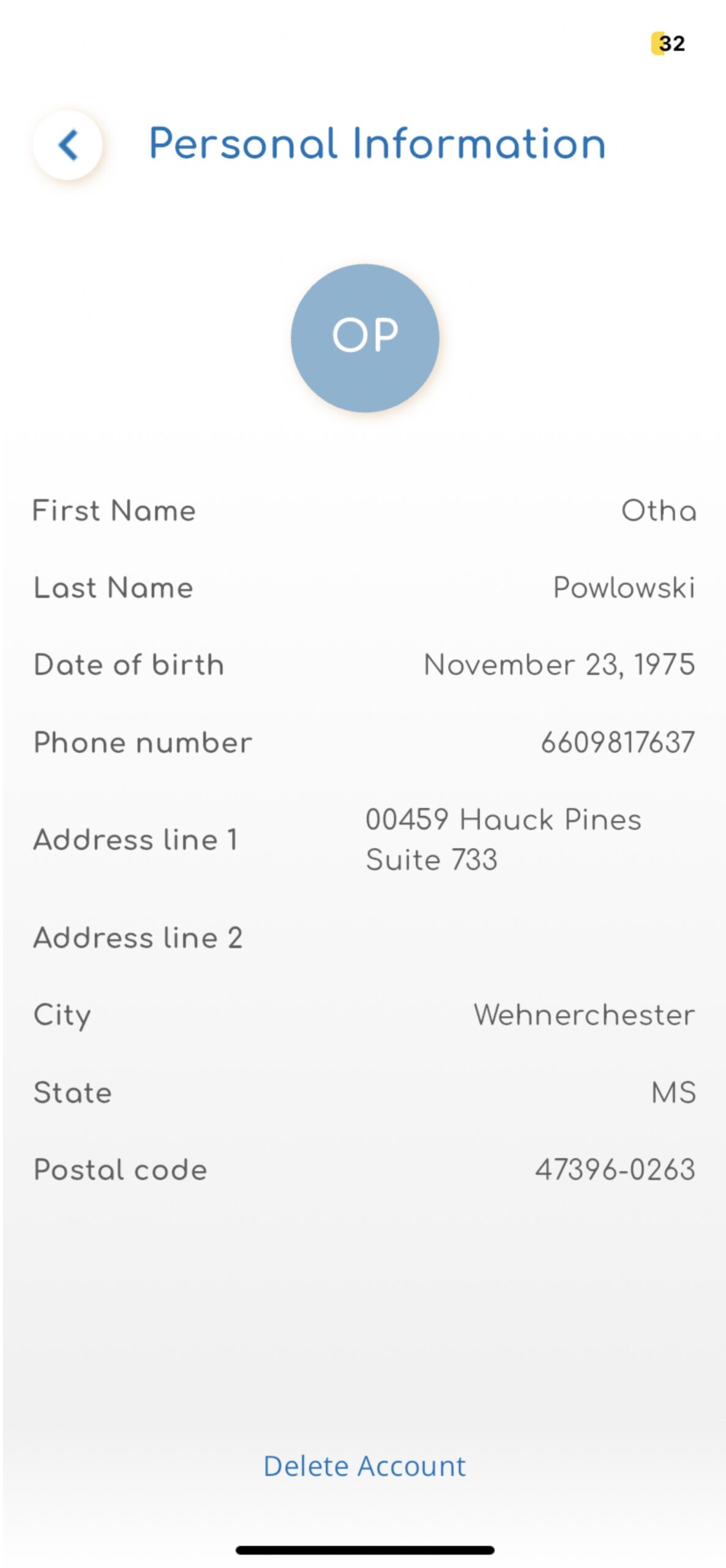Step 1
Navigate to your Account Information page by clicking the icon with your initials in the upper right corner of the home page.
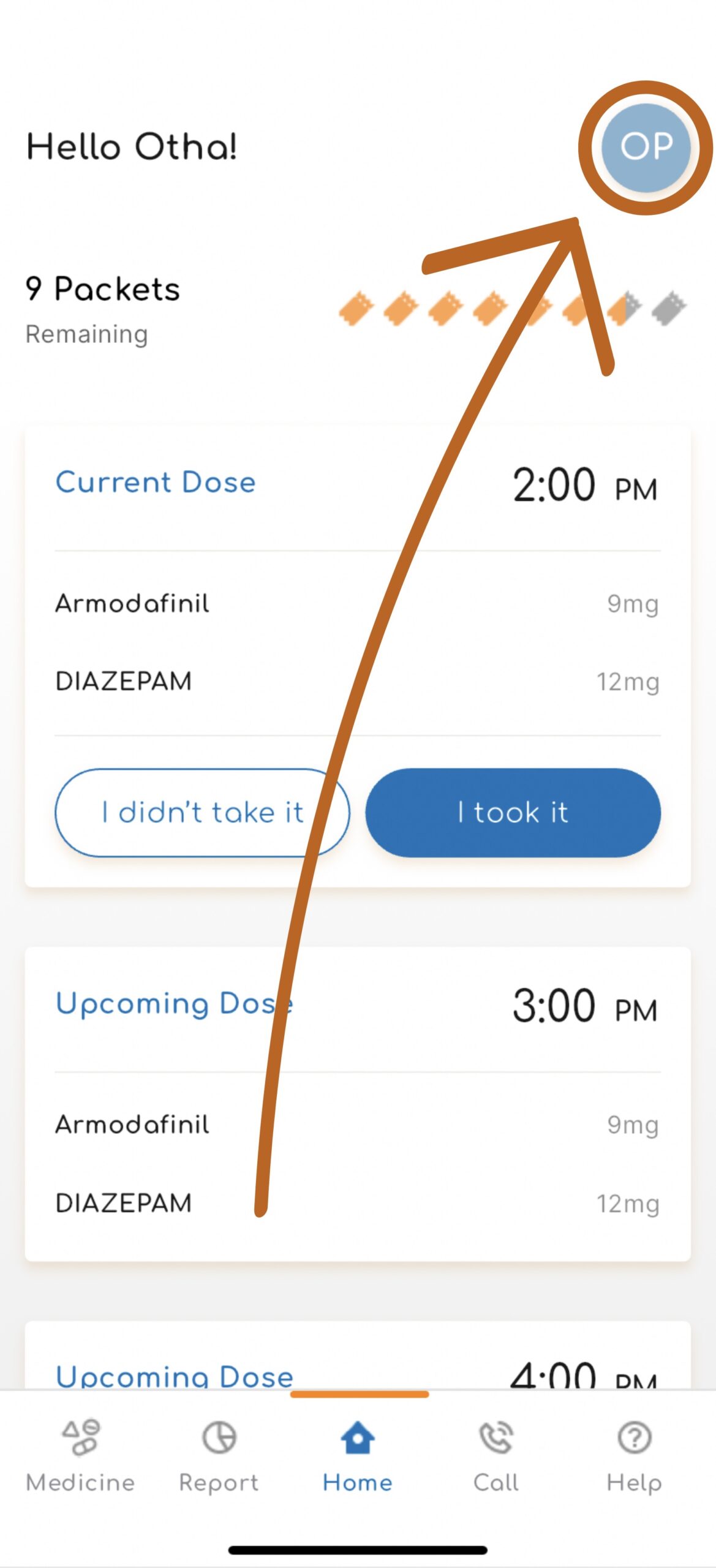
Step 2
This is your Account Information page.
To view your personal information, select “Personal Information.”
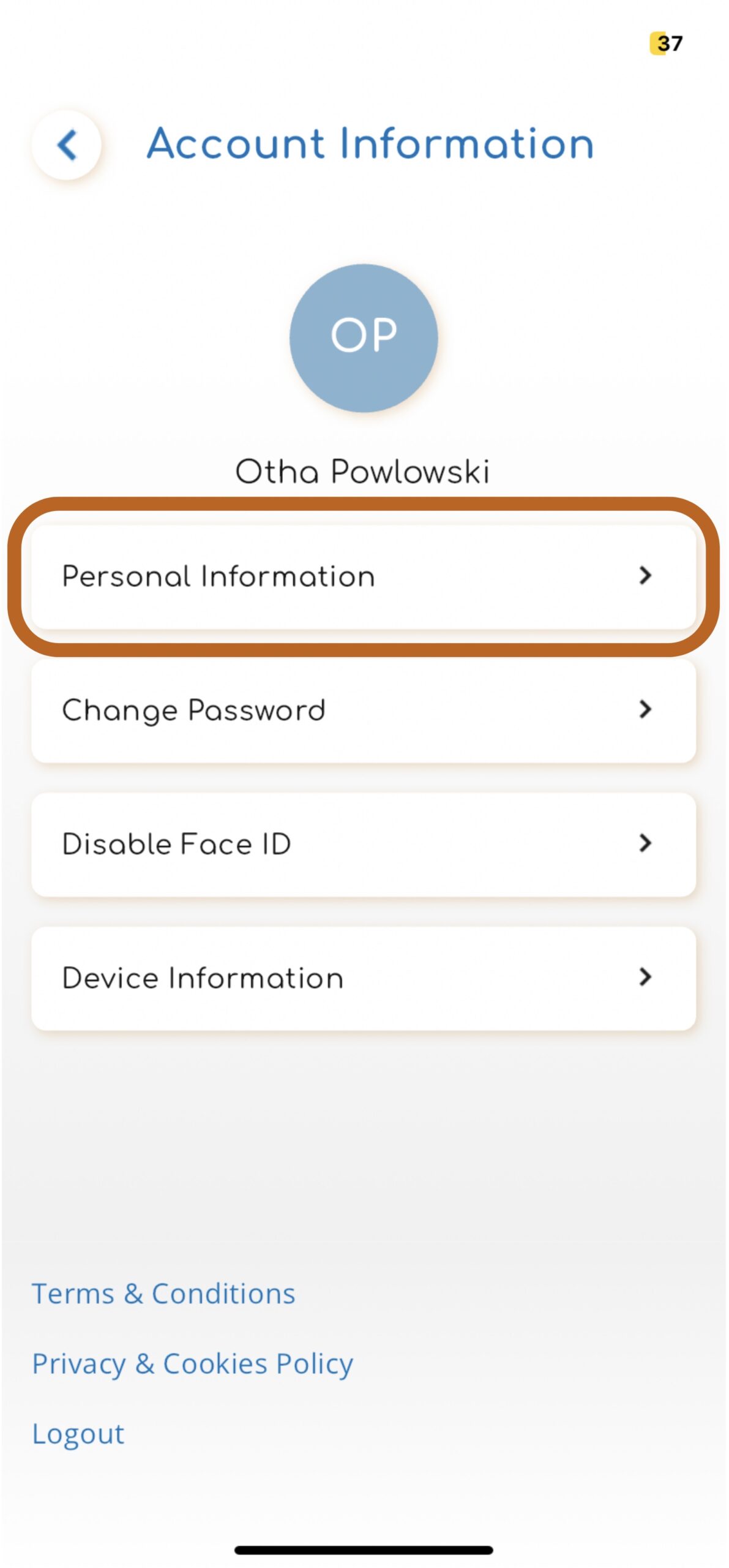
Step 3
Here, you can view your personal information.
If you need to change or update your personal information, contact your PMC.