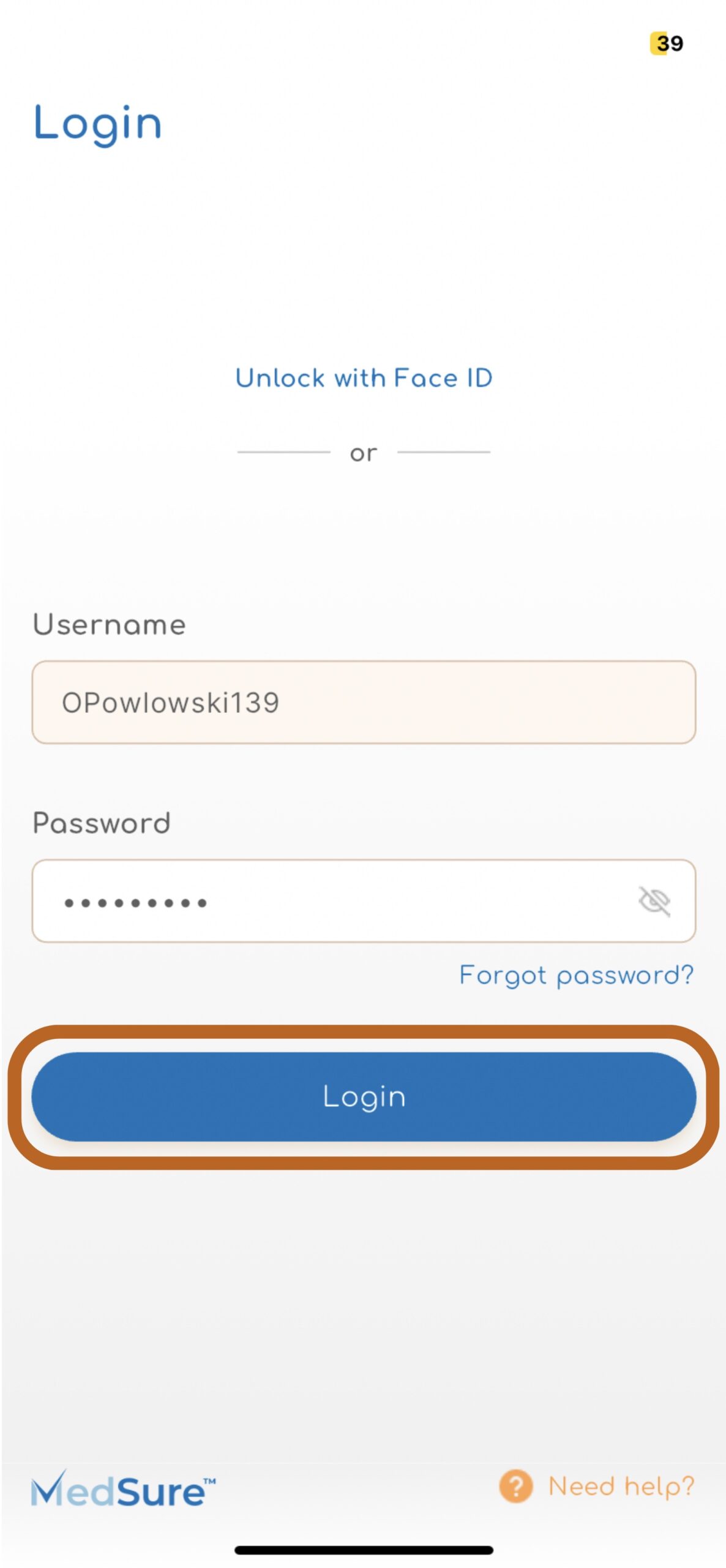Step 1
After completing the sign up process with your physician, you should have received an email from your Personal MedSure Coordinator with your MedSure App Username and Password.
If you did not receive this email, check your spam folder.
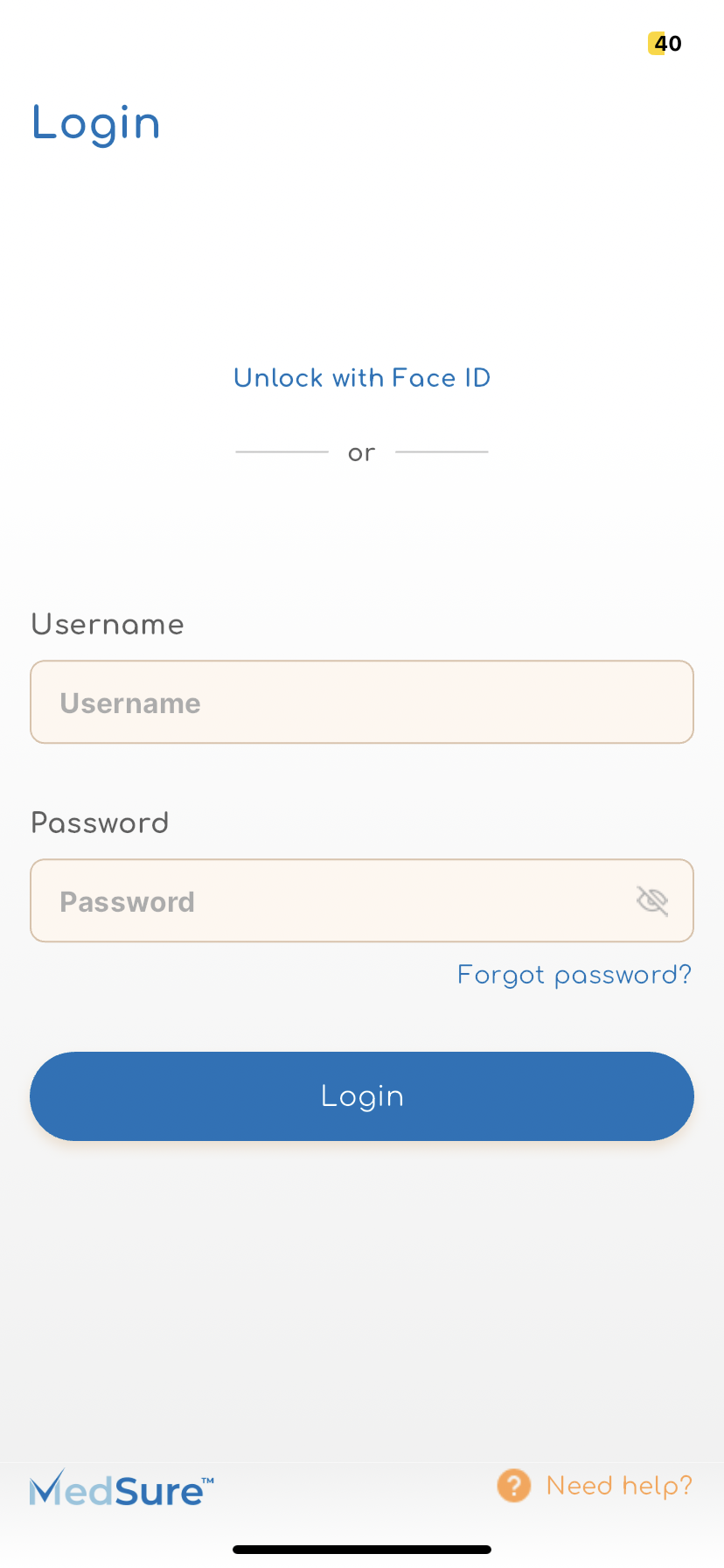
Step 2
Type in the username given to you by your PMC.
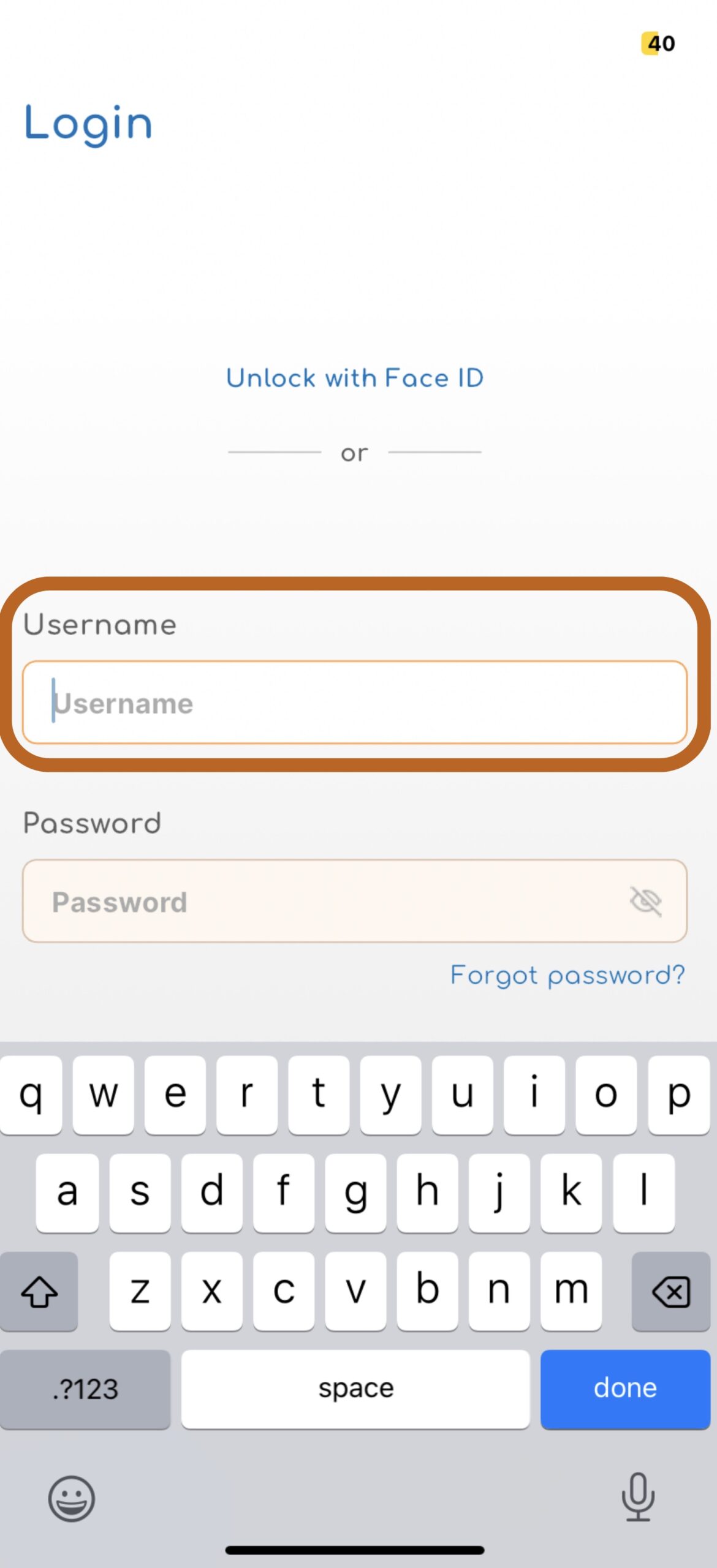
Step 3
Enter the password given to you by your Personal Medsure Coordinator.
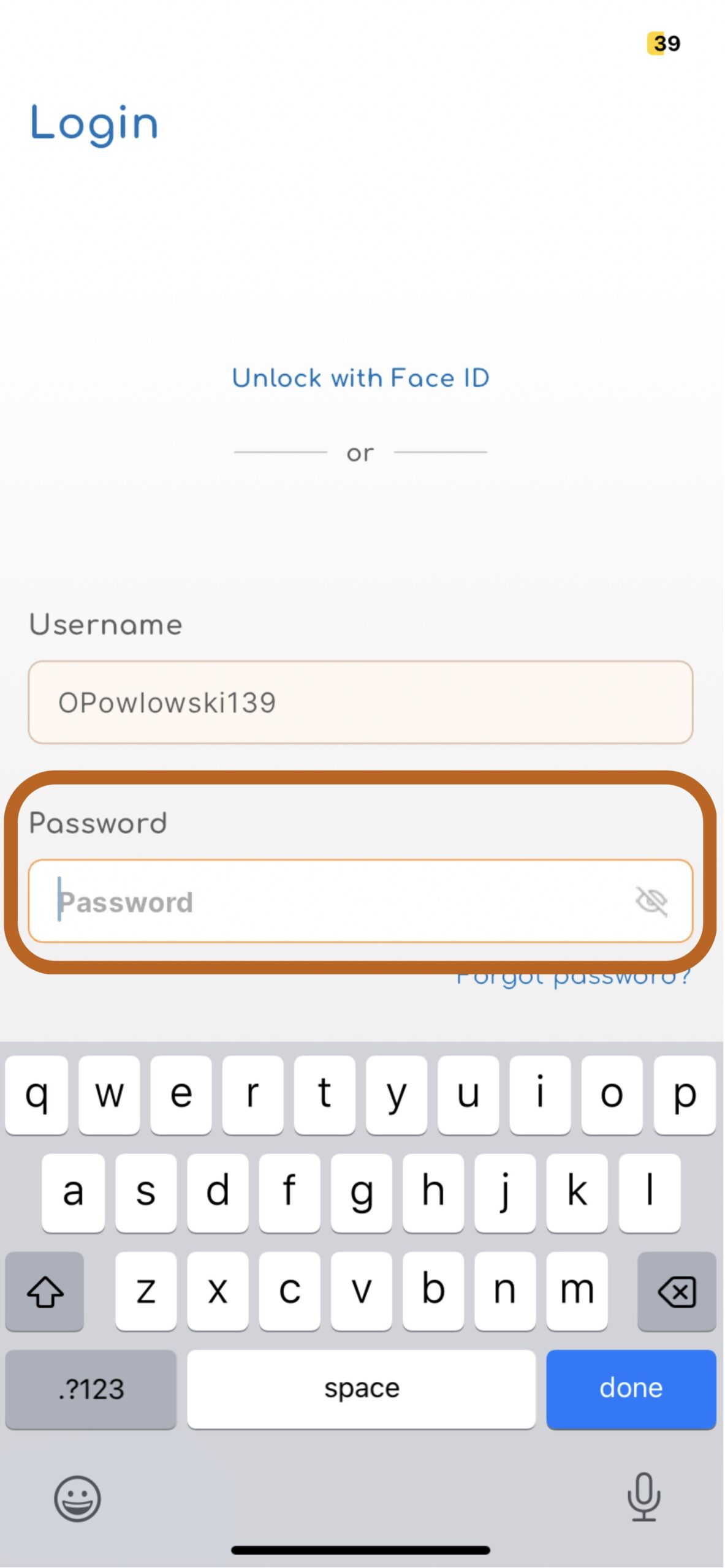
Step 4
Click “Login”
If you receive an error message for incorrect username and/or password, check the email from your PMC again to ensure that you have typed both in correctly.
If you are still unable to login, contact us via phone or email for support.