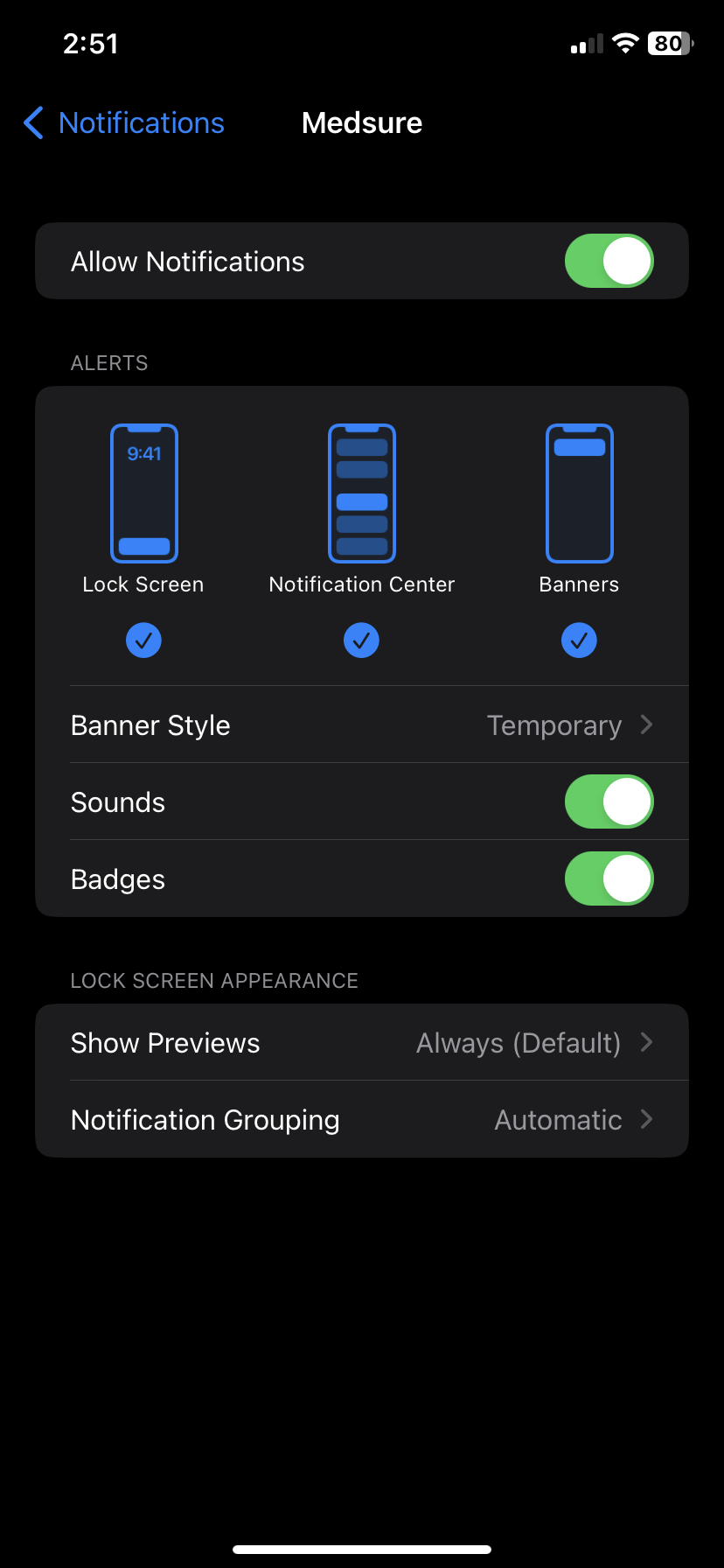Step 1
Open the settings app on your iPhone.

Step 2
From this settings menu, scroll to select “Notifications.”
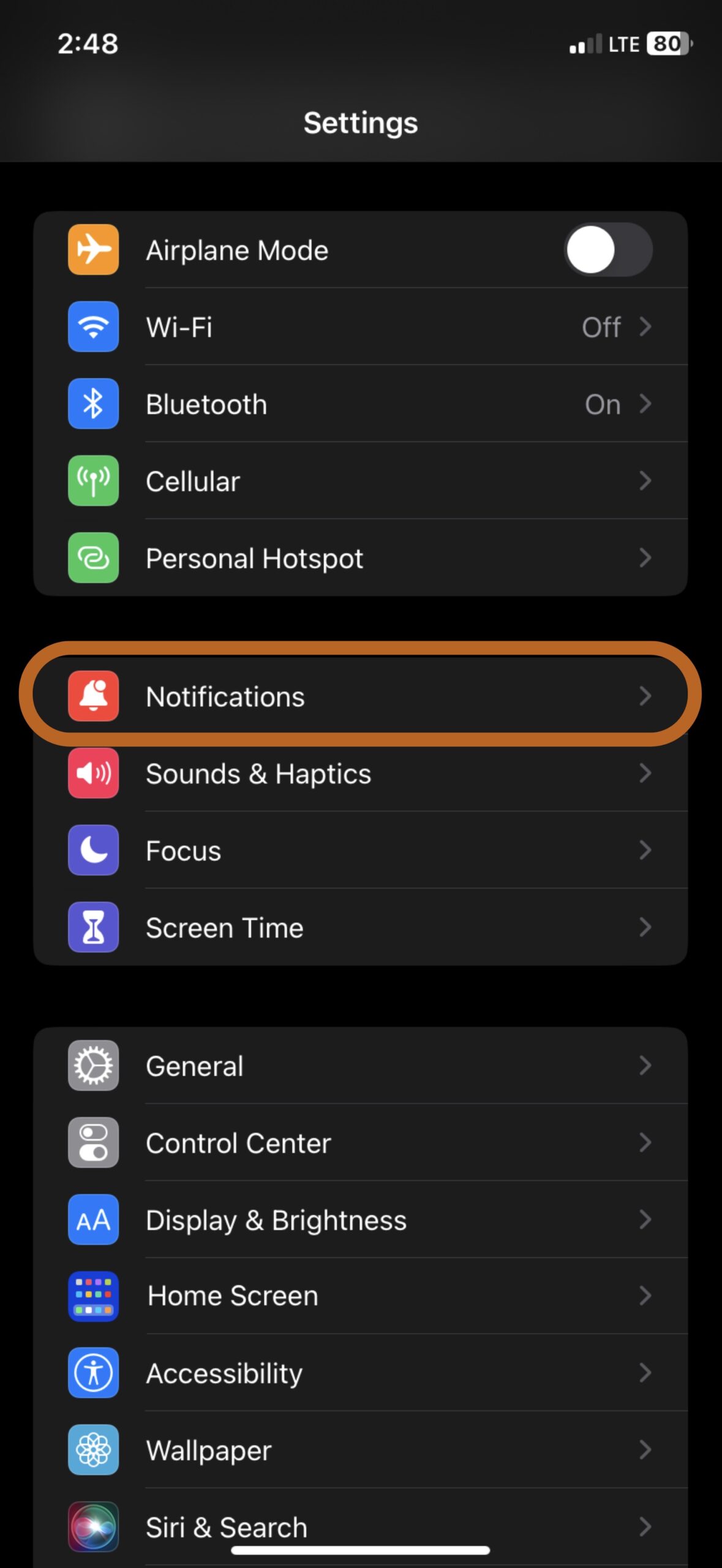
Step 3
Scroll down to find and select “MedSure.”
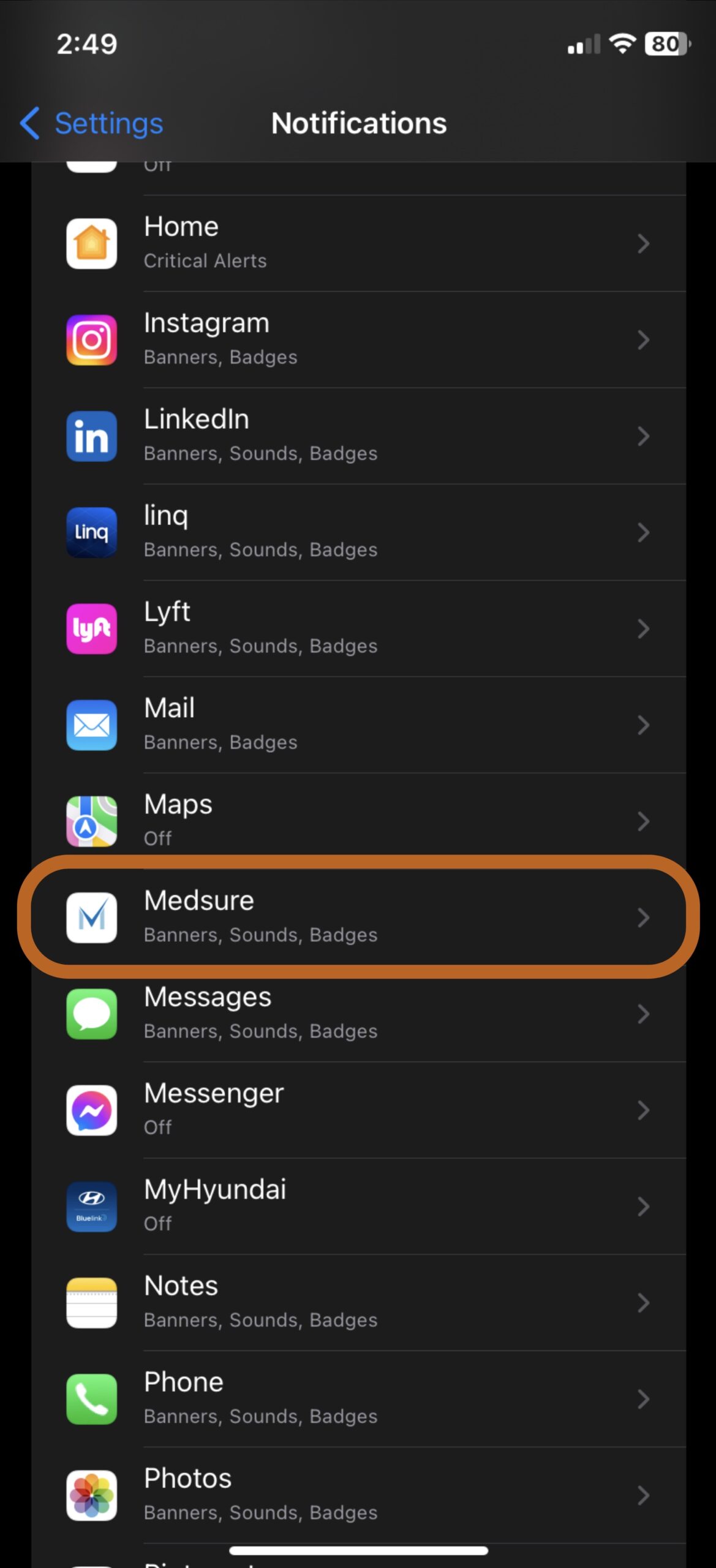
Step 4
From this screen, you can turn notifications on/off. You can also turn sounds and badges for notifications on/off.
We strongly recommend turning notifications, badges, and sounds on.