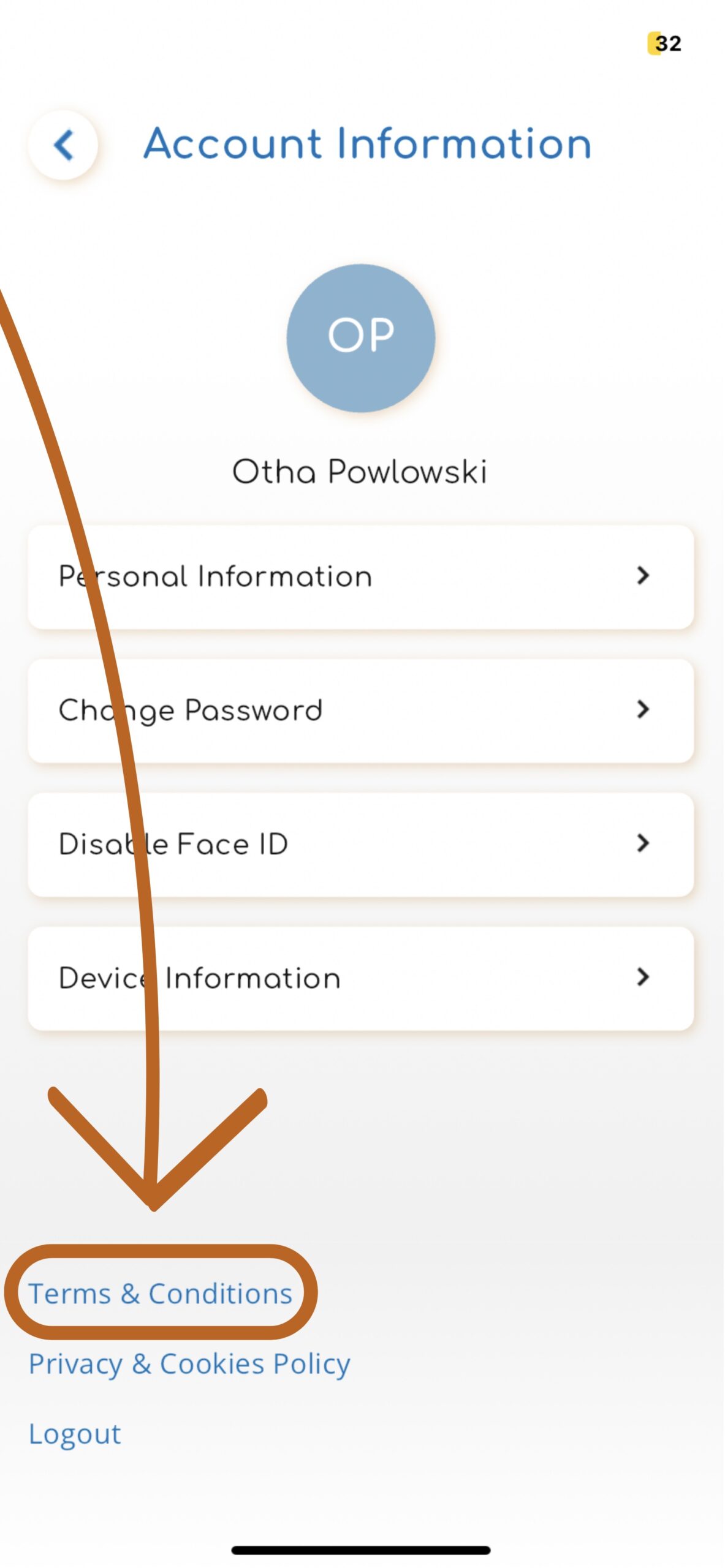Step 1
Navigate to your Account Information page by clicking the icon with your initials in the upper right corner of the home page.
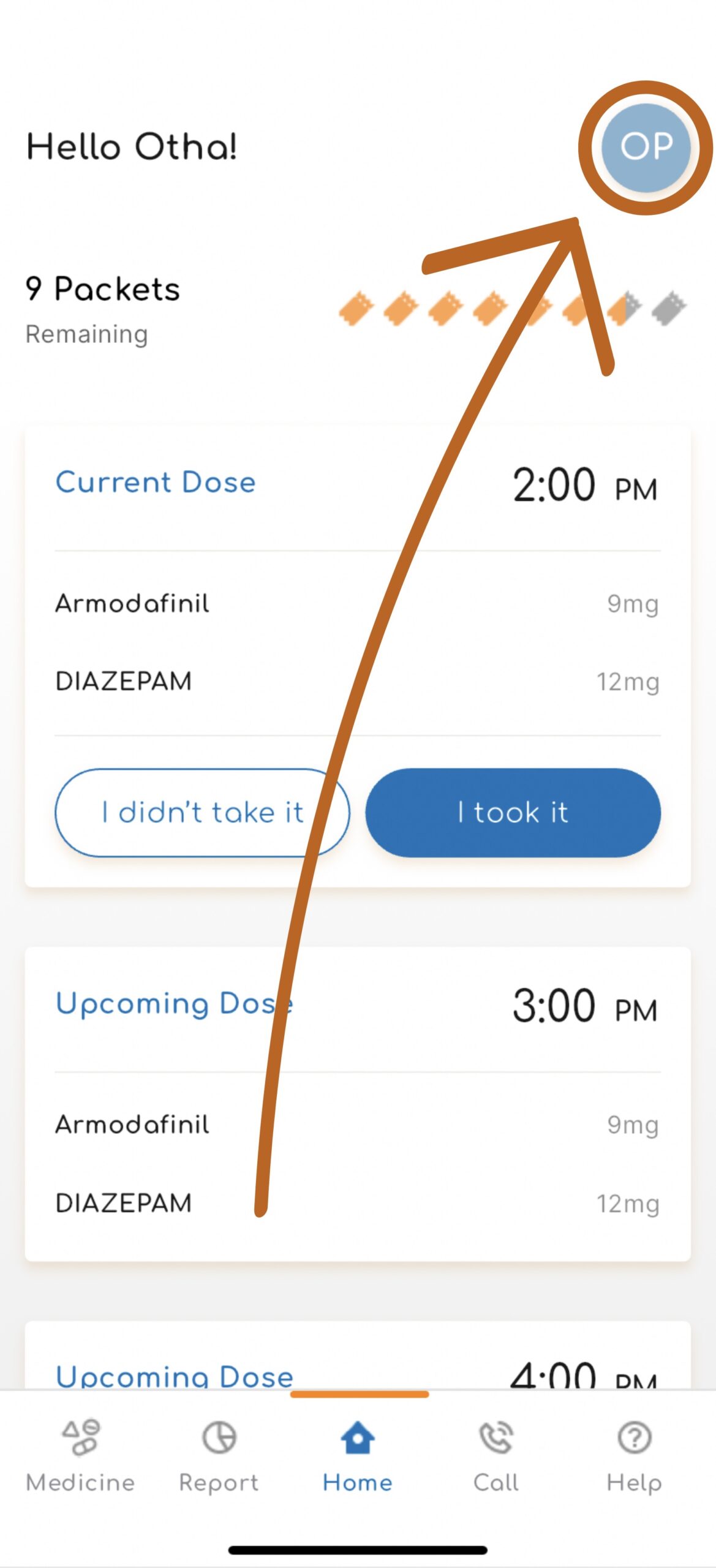
Step 2
Select “Terms & Conditions.”
You can also view the App’s Terms & Conditions by going to: https://medsuresystems.com/terms-conditions/